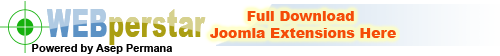| |
- Putting your Joomla Blog set up on the Frontpage
- Blogs and RSS explained the easy way
- Creating Your own Blog category Menu
- How to find a Joomla Blog template
- The Joomla Blog categorie choice and Layout set up
- Joomla Blog and Information about Blogging
| Putting your Joomla Blog set up on the Frontpage Posted: 26 Dec 2007 03:01 AM PST I have set up an example Blog to let you see some of the nice components you can read about at the Joomla Blog Components page Especially with the mojoBlog component as the frontpage of the website. To get the mojoBlog, or any other component, to load on the frontpage instead of the Joomla frontpage you have to do two things. First, create a menu item linking to the component. The first menu item of the mainmenu is always the one that shows up on your website. So, here is the example (in Dutch) with the Red Evolution Scrapbook template. De Joomla Blog |
| Blogs and RSS explained the easy way Posted: 30 Nov 2007 03:34 AM PST I found these very nice simple tutorials on the Internet that you might want to check out, because they provide simple plain English information about Blogging and RSS Feeds These are video animations about why you want to Blog: And how people are going to use the RSS Feeds you will be creating with Joomla! Have Fun!
Technorati Tags: Blogs, Information, Joomla, RSS Feed, Syndication, |
| Creating Your own Blog category Menu Posted: 26 Nov 2007 11:58 AM PST To separate your Blog form the rest of your Joomla based website, you should give it his, of her, own Menu module. To do this you simply create a new Menu Module. Click new, and Fill the two fields with the text of your choice, but please don’t use just Blog ! because this could get you into problems with some Sef components…
If you think your done, think again… the module is created, but not active yet.
As you can see, there are several options for you menu, just like all the other menu options. From here on it is your choice on how to put the categories in from you Blogging section. Create tables, or Blog layouts, within the menu as you see fit, but please be consistent enough for you site visitors! Starting with you Blog section on the Frontpage What if you really just want to use Joomla for Blogging… you don’t want to start with the standard Frontpage! No, you want to show your your Blogging section and the latest Blog content from different categories, wouldn’t that be great? And it is possible, with just one menu item, in the main menu… Create a new menu item in the Main menu and link it to a Blog section choice, select all the Blogging categories to show and set the layout values you want to use. Now move the just created menu item up the menu ladder until it is in first position , above Home! Check the preview of your site and see how Joomla uses the First item in the main menu to start your site with… For your menu, you get something like the menu below, where your visitors can directly go to their Blog category of intrest.
|
| How to find a Joomla Blog template Posted: 12 Nov 2007 07:13 AM PST So, you have got the categories and sections done, created you first post and it all went fine. So I your really want to get a great looking Joomla based Blog, then the template should also be a bit Blog-styled. Now here are a few templates that you can use for Blogging with Joomla. The first one is a free template form www.redevolution.com with great old fashion feeling to it. But if you want something more clean, then maybe the Newswire version is more your thing:
This template also has some Blogging like features like the Double Menu positions on the right-hand side of the template. Or you could use a free template like Haiku from Rockettheme, a template that will give some peaceful meanings to your Blog, or so you might one to think so. Or of course you want to go full out and buy a Professional template that has a high Web 2.0 ring to it or is more glossy and up-to-date with glossy looks.
That way people are more likely to see what your Blog is about at first glance, thus making it easier for you to get subscribers to your feed, and as that number rises, your are on your way to successful blogging with Joomla.
Technorati Tags: blogging,, commercial, , free, , Joomla, , positions, template |
| The Joomla Blog categorie choice and Layout set up Posted: 03 Nov 2007 02:13 PM PDT If you want to setup a Blog, here is my first advice: Setup a section like ” Blogging”,”articles” or something alike, then put in that section a categorie like ” Weblog” or “Blogging”. Please do NOT use a categorie “Blog“… because some SEF components for Joomla take that as a replacement for ” Blogsection or Blogcategory! If you are not so familiar with the Joomla content structure, take a look at Understanding the Joomla Content Structure Now Lets take a look at the first Joomla menu choice if you want to add a new menu item. The Blog Content category… If you select this item you are given several options in the sidebar, lets go over them and see what they mean.
First you have the Option #leading: This is set to one, which means the just one article is posted in the top section of the page. Then there is the option #intro: Attention! The number of #leading and the number of #intro items are added together, so in this case you have a total of 5 articles on you blog page! #links is the number of links to other articles in the category that will be shown below the other articles and these are shown as links with the text of the title as link. Category en primary order are there to change the order of the articles if you wish to. Pagination is the way Joomla shows that there are more articles in this categorie and you can go through them bij going through the pages. Below you can see how this works out in the layout of the Blog categorie page created by this menu choice:
As you can see, this standard layout is not always the most practicle… If you like to have more articles on your Blog starting page, then you are better off going for 1 Column en a higher number of #leading articles.. so if you want to layout your own favorite page layout, experiment with these setting until you are satisfied with the results. You will see, it’s fun to learn how to Blog with Joomla! Technorati Tags: Blog, Blog Layout, blogging, , Joomla, Joomla Blog, |
| Joomla Blog and Information about Blogging Posted: 13 Oct 2007 12:25 PM PDT So, is Joomla a valid tool to start a Blog site? Lets get this down first, Joomla is not a Blogging platform like WordPress, neither has it a real Blog function build in like Drupal. But.. this WordPress Blog is about building a Joomla bases Weblog.. right? Creating a Blog with Joomla True, this is all about Joomla and how you can have a Blog website based on Joomla. But Blogging with Joomla it is not as simple as might seem at first. What makes a Blog a Weblog?
Possibly even a Tagcloud would be nice But can all this be done with Joomla? So, lets start these series and show you how to Build a Joomla based Blog!
Technorati Tags: Blog, Components, Joomla, Website |
| You are subscribed to email updates from SEO Breakout To stop receiving these emails, you may unsubscribe now. | Email delivery powered by Google |
| Google Inc., 20 West Kinzie, Chicago IL USA 60610 | |